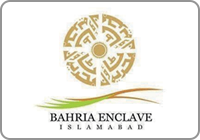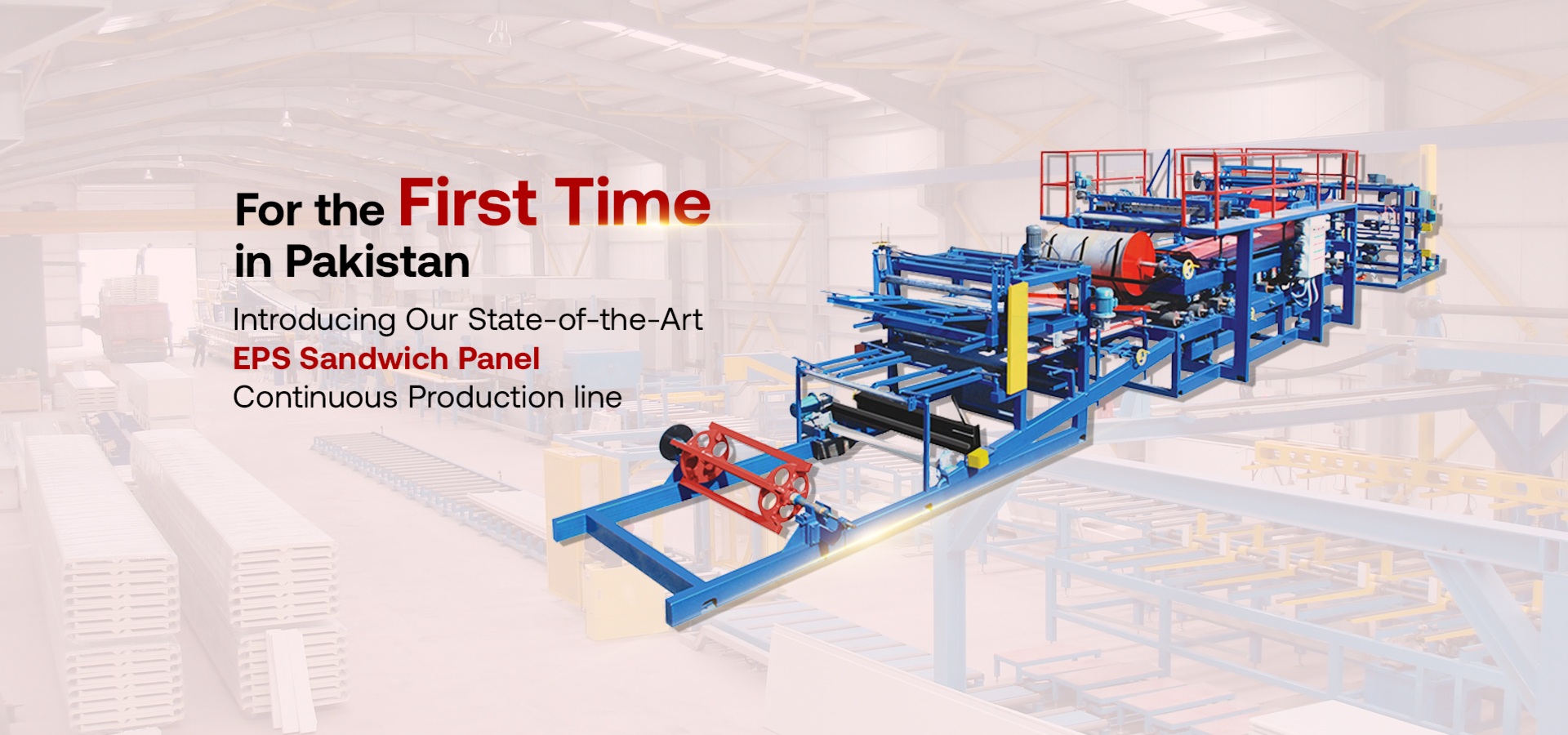


MAES Sets a New Benchmark
Pakistan Largest Sandwich Panel Production Line.
PRE-ENGINEERED BUILDINGS (PEB)
SOLAR ENERGY SYSTЕM
0
+
Happy Clients
0
+
Successful Projects
0
+
Total Member
0
+
Awards Winning
Clients Who Trust Us
At MAES, we believe strong relationships build strong businesses. Our clients are at the heart of everything we do.